To the person who asked for this. (Sorry I forgot your name!)
Here is a quick guide on setting up a Taranis (OpenTX) with a VBar & SBUS
This config will also work with most FBL units that use the "H1 swashplate" or "Single Servo" type.
Hook up the VBar using S-SBUS between the RX and the FBL unit (RX C).
The servo's output will depend on your swash/servo layout.
Set your connection type in the VBAR software (IE SBUS & do a full reset)
Adjust endpoints/reversing in TX/software as appropriate after configuring the TX.
VBar connections:
RD = Tail rotor servo
Ch1 ... 3 = Swashplate servos
RX A = not used
RX B = ESC signal output
RX C = RX signal input
RX 1 = not used
RX 2 = not used
The TX setup is:
Swash type = Off
Collective = -------
Channel order = AETR (Futaba)
Channel 1 = Aileron
Channel 2 = Elevator
Channel 3 = Throttle
Channel 4 = Rudder
Channel 5 = Gyro
Channel 6 = Pitch
Sticks:
Rud Weight (100%), Expo +30%
Ele Weight (100%), Expo +30%
Thr Weight (100%)
Rud Weight (100%), Expo +30%
Mixes:
Channel 1 = +100% Ail
Channel 2 = +100% Ele
Channel 3 = + 100% Thr (+ Curve1),(Switch SE UP),(Replace)
Channel 3 = + 100% Thr (+ Curve2),(Switch SE Middle),(Replace) (Optional)
Channel 3 = + 100% Thr (+ Curve3),(Switch SE Down),(Replace) (Optional)
Channel 3 = - 100% Thr (Switch SF Down),(Replace) (This is hold)
Channel 4 = + 100% Rud
Channel 5 = + 60% Max
Channel 5 = + 10% S1 (Add) (Optional) (Gyro Adjust)
Channel 6 = + 100% Thr (+ Curve5),(Switch SE UP),(Replace)
Channel 6 = + 100% Thr (+ Curve6),(NOT Switch SE UP),(Replace)
Curve 1 = -100,0,0,0,0
Curve 2 = 55,55,55,55,55
Curve 3 = 90,90,90,90,90
Curve 5 = -20,-10,0,50,100
Curve 6 = -100,-50,0,50,100
Everything else is optional (ie sounds etc..)
Idle 1&2 Throttle Curve (Channel 3 - Curve 2&3) are optional
Idle 1&2 Pitch Curve (Channel 6 - Curve 5&6) you need at least one..
Curve 5 for beginners & Curve 6 for 3D pilots..
Bank switching can be done on channel 7, but I have not fully tested my .eepe.
Download & use my .eepe as a reference. (remove the .txt from the file)
Open this & drag it to your existing config & send it to the TX via USB.
If you fly with my .eepe, please check everything first (IE channel simulator).
It is easier to use the companion software to configure the model, but you can do this from the TX if you like pressing buttons.
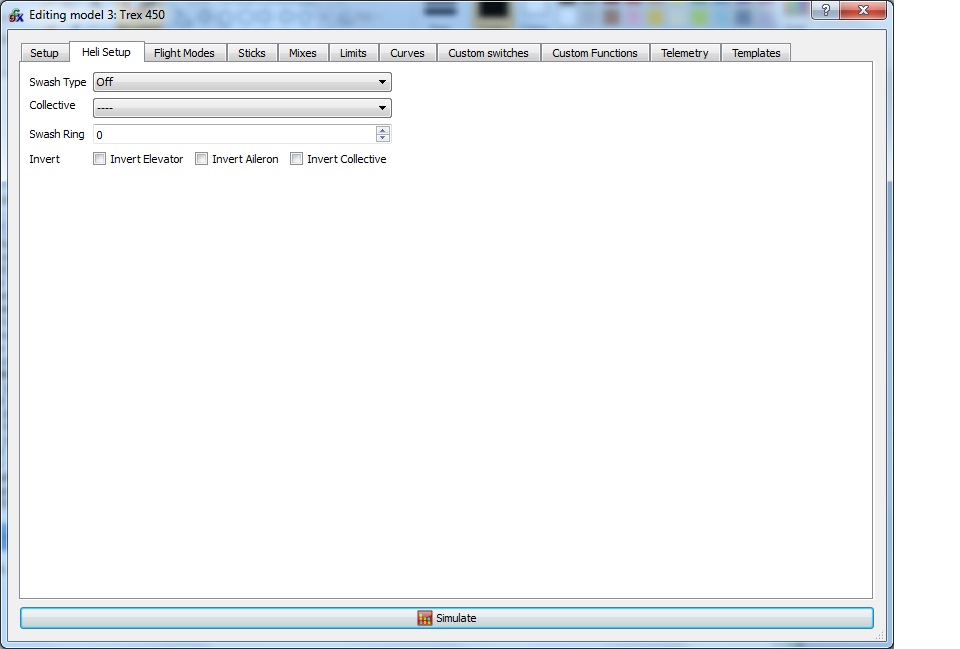
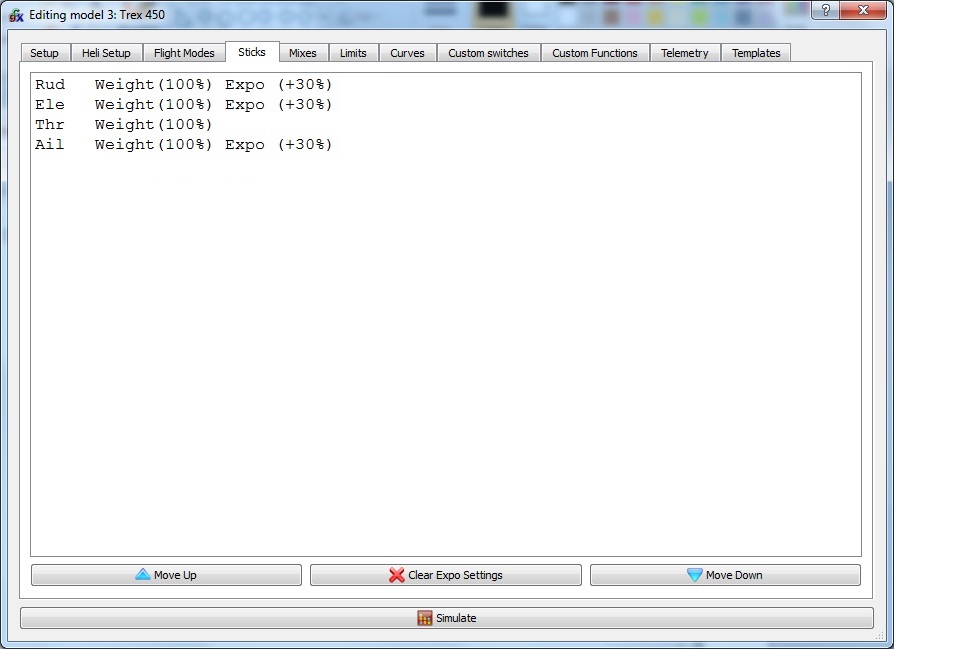
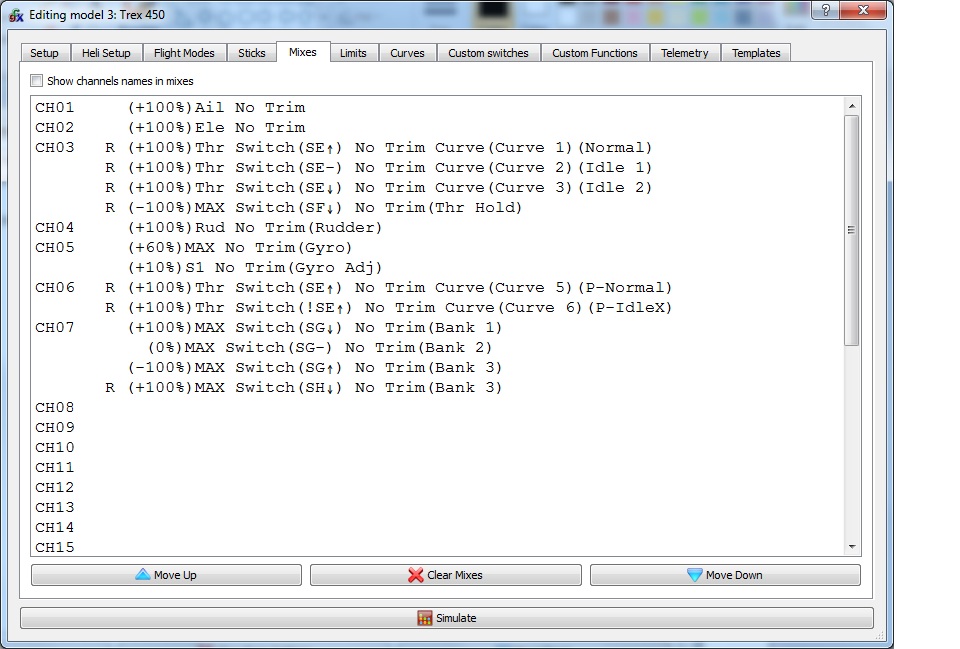
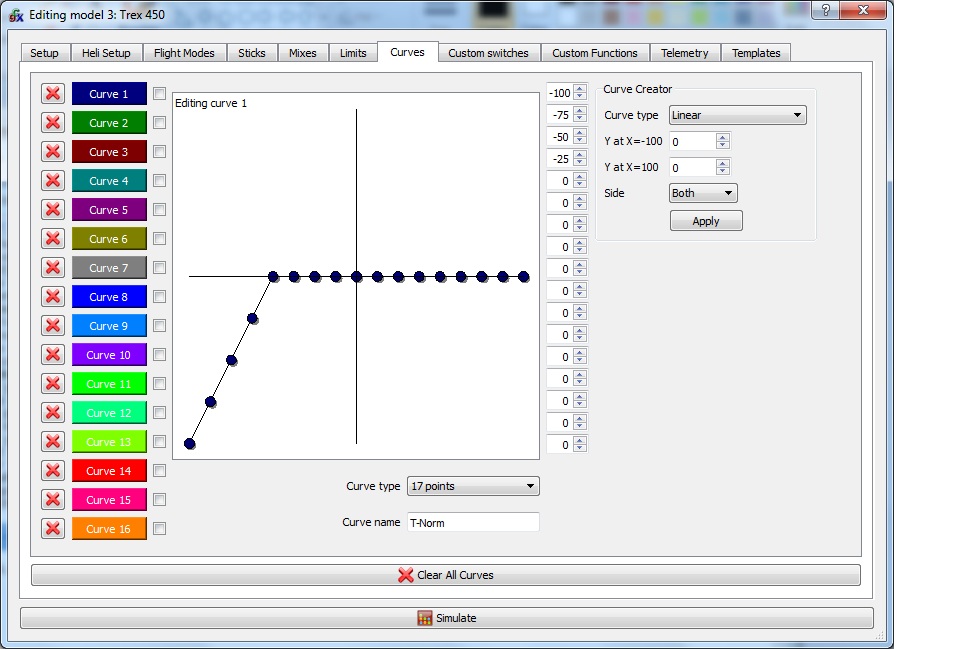
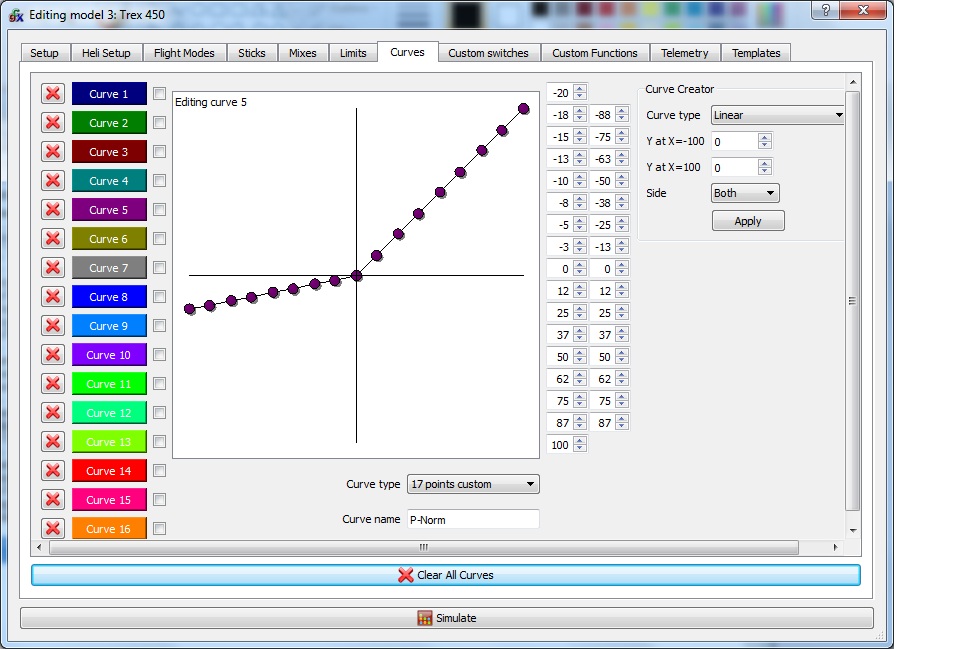
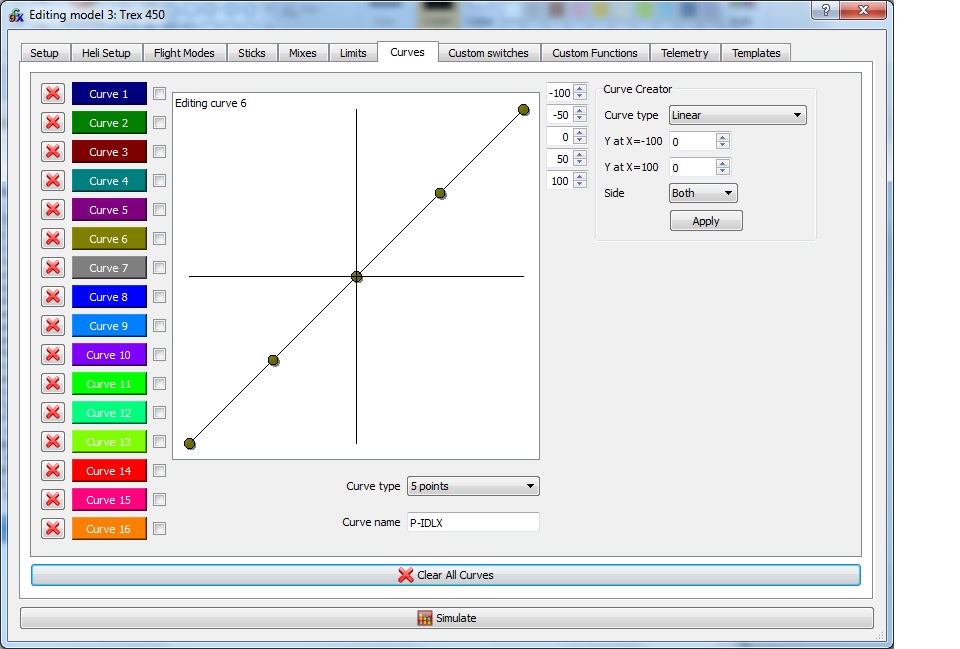
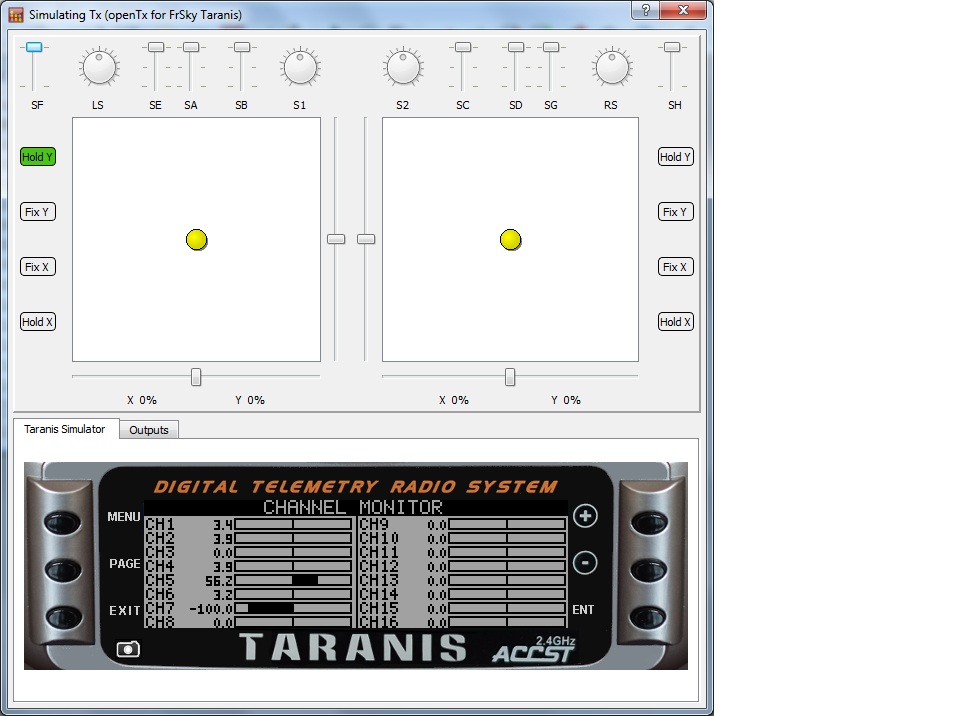
Cheers,
Yak.
450 pro.eepe.txt
Question? Taranis (opentx)
Discussion in 'Other Brands' started by Yak, Jul 8, 2014.
Comments
Discussion in 'Other Brands' started by Yak, Jul 8, 2014.
 Like x 4
Like x 4
